In this Episode
To tip off this series, we introduce how educators can effectively integrate artificial intelligence (AI) into their classrooms, inspired by the dynamic interplay of basketball and technology. Webs, using her software developer background, explains what ai is and Mike demonstrate a simple tool you can use in conjunction with YouTube to help learners.
Let's break the episode down...
Step 1: Understanding AI in Education
- Definition of AI: AI refers to computer systems that can perform tasks that typically require human intelligence, like understanding natural language, recognizing patterns, and making decisions.
- Relevance in Classrooms
- Enhances personalized learning experiences.
- Provides data analysis for better insight into student performance.
- Automates administrative tasks, allowing teachers to focus on instruction.
Step 2: Identifying Suitable AI Tools
- Research AI Tools: Look for educational AI tools that align with your teaching goals. Some examples include
- Adaptive Learning Platforms: Customize learning paths based on student performance.
- AI Tutoring Systems: Offer additional support in subjects where students struggle.
- Assessment Tools: Automate grading and provide instant feedback.
- Evaluate Effectiveness: Assess tools based on user reviews, research studies, and their integration capabilities with existing systems.
Step 3: Implementing AI in the Classroom
- Start Small: Begin with one AI tool to experiment with its effectiveness before scaling up.
- Set Clear Objectives
- Define what you hope to achieve with the tool (e.g., improved engagement, better grades).
- Train Students: Introduce the AI tool to your students, explaining how to use it and what benefits it offers.
Step 4: Monitoring and Adjusting AI Use
- Collect Data: Regularly track how the AI tool impacts student learning and engagement.
- Seek Feedback: Encourage students to share their experiences with the tool.
- Make Adjustments: Be prepared to change your approach based on data and feedback. If a tool isn't working, explore alternatives.
Step 5: Collaborating with Colleagues
- Share Insights: Discuss your experiences with fellow educators, sharing successes and challenges.
- Co-develop Projects: Collaborate on projects that leverage AI, allowing for broader experimentation and learning.
Conclusion
Integrating AI into the classroom can significantly enhance educational outcomes when done thoughtfully. By understanding AI, identifying the right tools, implementing them effectively, and continuously monitoring their impact, educators can create a more engaging and personalized learning environment. As you explore AI in your teaching practice, stay open to innovation and collaboration to maximize its potential.
Next Episode "Practice"
Iverson was the consummate “gamer,” a player who play through pain and gave his all on the floor. When he was questioned about missing practice, he responded with one of the most famous quotes of his careers. How might we harness ai in order to deal automate many of the mundanities of our classrooms so that teachers can concentrate on the “game?” Webs breaks down how ai helps us automate and tools to help us do so.
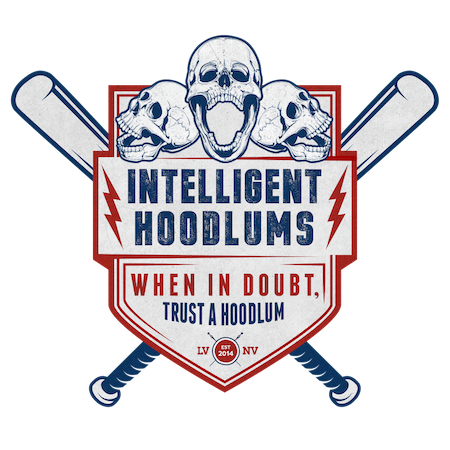
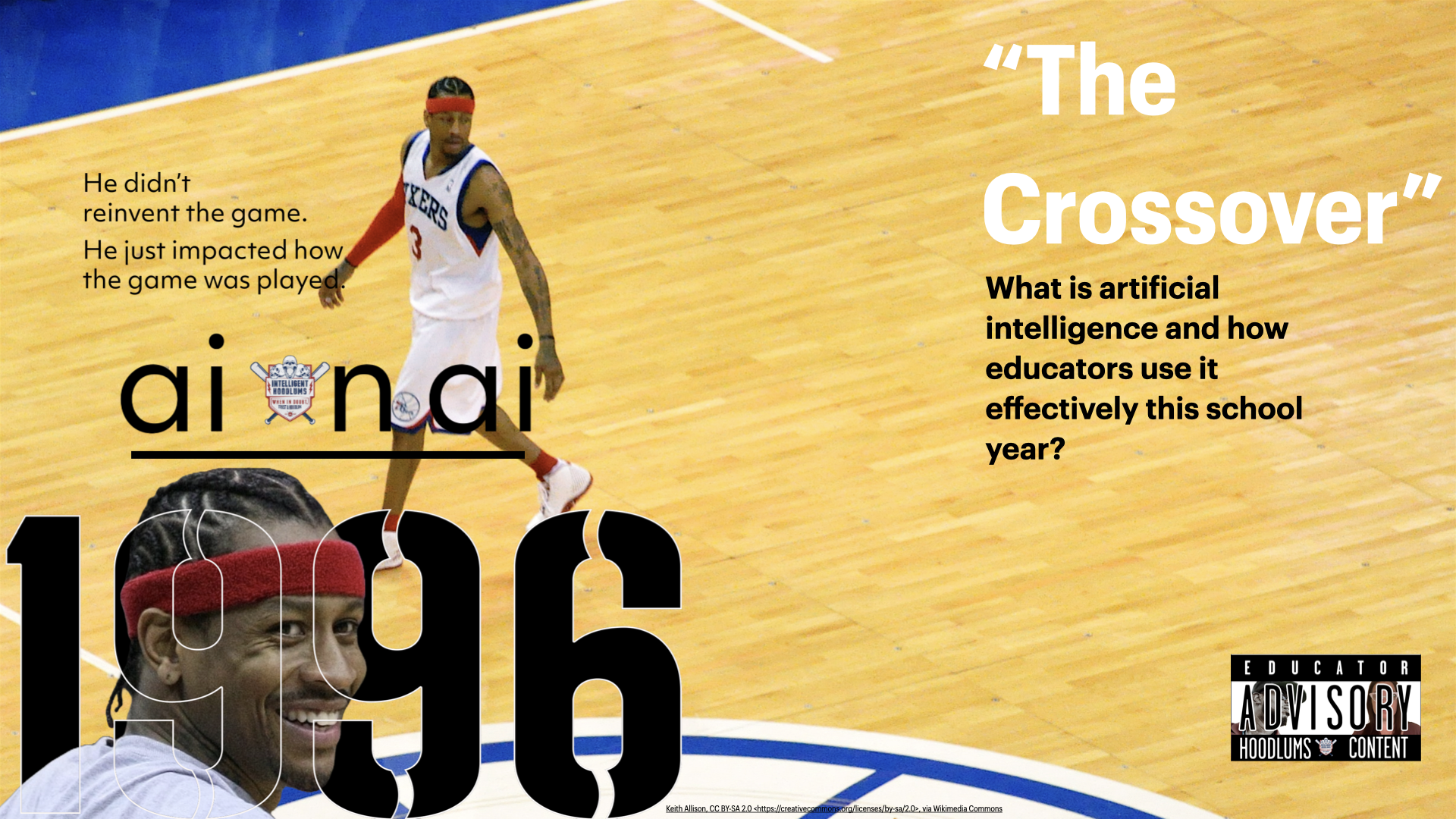

What do you think?
It is nice to know your opinion. Leave a comment.