Teachers face an endless stream of tasks—lesson planning, grading, student feedback, meetings, and more. In my work as a product owner and former software developer, I’ve seen how systems from the tech world can streamline workflows and save valuable time.
These aren’t just “work smarter” buzzwords. These are practical strategies you can adapt to the classroom tomorrow.
1. Use Sprints to Break Big Work Into Manageable Chunks
Tech Context: In agile development, teams use sprints—short, focused work cycles (often 1–2 weeks)—to deliver projects in pieces. It keeps teams from feeling overwhelmed.
Classroom Application: Break large projects or units into smaller chunks with clear deliverables.
- How to Do It:
- Set weekly goals for students: “By Friday, draft your research questions.”
- Use checkpoints for milestones, like rough drafts or peer reviews.
- Tools: Try Google Tasks, Trello, or a visible sprint board for students to track progress.
- Why It Works: Students stay focused on smaller, achievable goals while building toward a final product. It also saves teachers from dealing with last-minute panic.
2. Retrospectives: Reflect to Improve Workflows
Tech Context: After a sprint, software teams hold retrospectives to discuss what worked, what didn’t, and what could be better next time.
Classroom Application: Use a mini-retrospective with students at the end of a unit or group project.
- How to Do It:
- Ask three questions:
- What went well?
- What was challenging?
- What would you do differently next time?
- Tools: Use a Google Form, class discussion, or a quick Padlet for group responses.
- Ask three questions:
- Why It Works: Students develop metacognition (thinking about their learning process), and teachers get feedback to improve their own systems.
3. Automate Repetitive Tasks: Streamline Feedback With Text Expansion Tools
Tech Context: In software development, automation reduces repetitive work—like running tests or sending updates—so teams can focus on solving complex problems.
Classroom Application: Use text expansion tools like TextExpander (or PhraseExpress, aText) to automate written feedback, saving hours while ensuring consistent, high-quality comments.
How to Do It
- Identify Common Feedback: Start by writing out the comments you give most often:
- “Your ideas are strong, but you need more evidence to support your points.”
- “Double-check your citations to ensure they match the required format.”
- “Great visuals! Consider adding a short explanation for clarity.”
- Set Up Text Shortcuts: Use a text expansion tool like TextExpander or PhraseExpress to assign keyboard shortcuts to your feedback. For example:
- Type
;ideas→ Inserts: “Your ideas are strong, but you need more evidence to support your points.” - Type
;cite→ Inserts: “Double-check your citations to ensure they match the required format.” - Type
;visuals→ Inserts: “Great visuals! Consider adding a short explanation for clarity.”
- Type
- Customize on the Fly: Text expansion tools let you pull in templates quickly and tweak them to fit individual student work. For example:
- Shortcut
;ideasbecomes: “Your ideas about the food chain are strong, but you need more evidence, like an example or statistic.”
- Shortcut
- Integrate With Existing Tools: Use these shortcuts anywhere you type—Google Classroom, Canvas SpeedGrader, Microsoft Word, or email.
Why It Works
- Time Savings: Instead of typing the same feedback repeatedly, you insert a comment in seconds.
- Consistency: Your feedback stays clear and focused across all students.
- Personalization: Customizing pre-written comments means you’re still tailoring feedback to each student without starting from scratch.
Takeaway Tip: Start small—create shortcuts for the 5 comments you use most often. Even saving 30 seconds per comment adds up quickly. Over a unit, you’ll reclaim hours that can go toward deeper, more impactful teaching
These strategies—sprints, retrospectives, and automation—aren’t just for tech pros. They’re adaptable to any classroom setting, helping you and your students work smarter, not harder.
Want to try one? Start small: plan a 1-week sprint, host a reflective retrospective, or automate one task that drains your time. The time you save can go back to what matters most—teaching and learning.
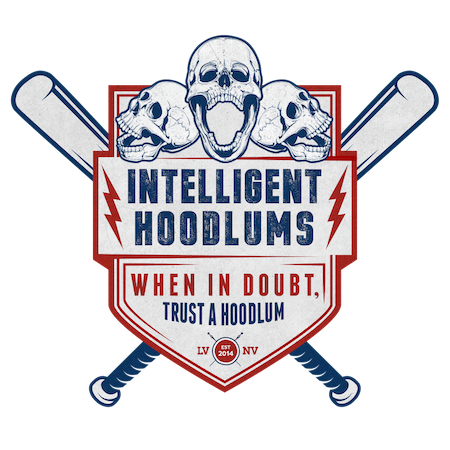






What do you think?
It is nice to know your opinion. Leave a comment.