Back in the day, my friends and I spent hours playing Super Smash Bros.—all trying to win, but with totally different strategies.
- I played as Kirby, dropping like a brick to smash my opponents.
- My best friend? Jigglypuff, a master of putting you to sleep when you least expected it.
- Another friend swore by Link, picking people off with arrows and well-placed bombs.
We all had the same goal—win—but we got there with different characters. Choosing tools for the classroom (or my work as a product owner) works the same way: you pick the tool that fits your style, the audience, and the job.
Here’s my fighter lineup for a classroom workflow that saves time and gets results:
Phase 1: Ideate – Perplexity AI (Kirby)
Like Kirby, Perplexity swoops in and absorbs the world of information for you. Need ideas for a project or prompts for student reflection? It’s fast, powerful, and adaptable.
- Example: You’re starting a science unit on habitats. Instead of clicking through tabs, type this into Perplexity:
“What are three engaging project ideas for middle school students learning about habitats?”
Instant starting points. No brain drain.
Phase 2: Curate – Canva (Jigglypuff)
Jigglypuff looks cute, but it’s quietly strategic—like Canva. Once you have your ideas, Canva makes it easy to turn them into clean, engaging templates students can actually use.
- Example: Take those Perplexity project ideas and design a student-friendly project guide.
- Use Canva’s templates to outline steps, add visuals, and include reflection questions.
- Make it editable—so students can customize it without a login (a win for younger learners).
Note: Check with your district to see if you have licenses already or sign up for Canva for Education.
Phase 3: Present – Canvas LMS (Link)
Link is precise and versatile, just like Canvas LMS. It’s where everything comes together, clear and organized.
- Example: Upload the Canva project guide into Canvas.
- Break it into phases: brainstorming, drafts, peer feedback.
- Use discussion boards for students to share progress.
- Everything is in one place—no juggling links, no scattered files.
Note: If you don't want to build this workflow yourself, just download ours. Immediately import into Canvas (or any LMS that supports common cartridge) and your students are ready to go.
Why This Works:
The tools are different, but the goal is the same: more time for teaching, less time fighting the tech.
Mike, I know you’ve got your own strategy. So I’ll ask: Ideate, Curate, and Present. Who’s your character of choice? Bring it on.
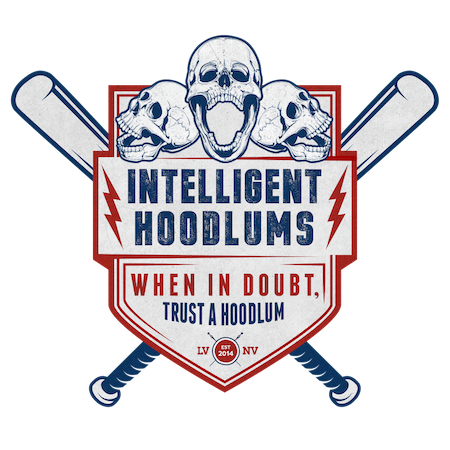




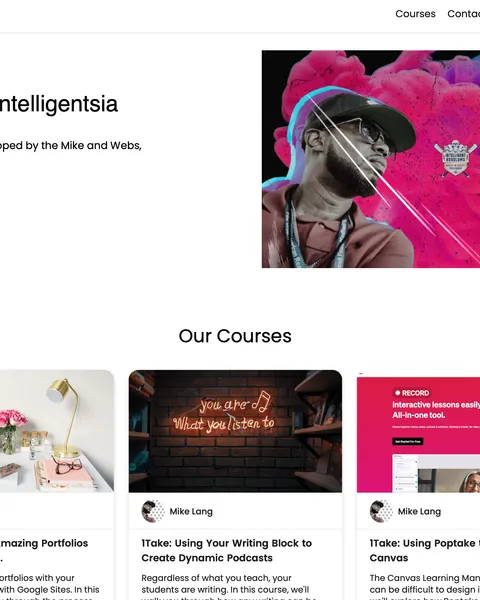

What do you think?
It is nice to know your opinion. Leave a comment.