AI tools like ChatGPT and Perplexity AI are powerful, but they’re not perfect. They sometimes oversimplify, provide outdated information, or make errors. And here’s the thing: that’s a feature, not a bug—if we use it right.
Teaching students to fact-check AI outputs turns AI into a launchpad for critical thinking, research, and evaluation skills. Instead of passively accepting what AI says, students can engage with the information, identify gaps, and improve on it—skills they’ll need for the AI-driven future. This is why a feature we look for in AI tools is one that provides resources along with outputs.
Here’s a practical guide to using AI as a research starting point while teaching students to verify and improve its responses.
1. Start With AI as a Research Partner
Students often struggle to gather starting information for projects. AI tools can act as an initial research assistant, providing summaries, ideas, and key points.
How to Do It:
- Ask students to use an AI tool like Perplexity AI or ChatGPT to gather general information.
- Prompt Example: “Explain the causes of the Civil Rights Movement in the United States.”
- The AI might return: “The Civil Rights Movement emerged due to segregation, racial discrimination, and events like the Montgomery Bus Boycott.”
2. Introduce the AUDIT Framework for Fact-Checking AI Outputs
Teach students to AUDIT AI-generated responses, helping them evaluate information critically and improve on it.
| A | Accurate - Does the AI's response align with trusted sources?
| U | Up-to-Date - Is the information current, or does it need recent updates?
| D | Detailed - Is the response missing key details or oversimplifying the topic?
| I | Inclusive - Does it include multiple perspectives or viewpoints?
| T | Thorough - How could the response be improved or expanded to be more complete?
Breakdown and Example Questions
- Accurate: Is the information correct?
- “What evidence supports this claim? Where can I verify it?”
- Example: “Does the AI’s explanation of the Montgomery Bus Boycott match what historians say?”
- Up-to-Date: Is the information current?
- “When was this information last updated? Does it reflect recent discoveries or events?”
- Example: “Does the response include the latest data on ecosystems?”
- Detailed: Is the response thorough enough?
- “What’s missing here? How could this explanation go deeper?”
- Example: “The AI mentions predators, but did it explain why removing them disrupts the food web?”
- Inclusive: Are multiple perspectives or voices represented?
- “What other viewpoints might exist? Is this response one-sided?”
- Example: “Does the AI mention differing opinions on the causes of the Civil Rights Movement?”
- Thorough: How can the response be improved?
- “What could you add to make this more complete or compelling?”
- Example: “How could we include real-world examples or statistics to strengthen this answer?”
Why It Works
The AUDIT framework gives students a clear, structured way to engage with AI critically. They’ll learn to identify weak spots in AI-generated content and build on it, improving their research, fact-checking, and writing skills in the process.
3. Assign Students to Cross-Check With Reliable Sources
Fact-checking isn’t just about finding mistakes—it’s about improving the information.
How to Do It:
- Break students into small groups and assign them sections of the AI-generated response.
- Have them cross-check AI’s claims with reliable sources like:
- News articles (BBC, NPR, PBS)
- Library databases (JSTOR, Gale)
- Scholarly sites (.gov, .edu, .org)
Example Activity:
- Prompt: “Verify the following claim: ‘The Montgomery Bus Boycott was the event that launched the Civil Rights Movement.’”
- Student Findings: “While the boycott was significant, the movement started earlier with legal battles like Brown v. Board of Education.”
4. Have Students Improve AI Outputs
Once students have fact-checked the information, challenge them to rewrite and improve the AI-generated response.
How to Do It:
- Ask students to incorporate:
- Corrected facts and data.
- Additional details for depth.
- Balanced perspectives or opposing viewpoints.
- Example Before/After:
- Original AI Response: “The Civil Rights Movement began with the Montgomery Bus Boycott.”
- Improved Student Response: “The Civil Rights Movement gained momentum with the Montgomery Bus Boycott, but earlier events like the Brown v. Board of Education decision in 1954 laid the groundwork for legal challenges to segregation.”
Why It Works: Students learn that AI is a tool, not a replacement for human thought. By improving outputs, they develop research skills, attention to detail, and a sense of ownership over their work.
5. Reflect: What Did You Learn From the Process?
Wrap up the activity by having students reflect on what they learned through the fact-checking process.
Reflection Questions:
- “What did you notice about AI’s strengths and weaknesses as a research tool?”
- “How did fact-checking help deepen your understanding of the topic?”
- “How would you use AI differently next time?”
AI tools are great starting points, but they’re not final answers. Teaching students to fact-check AI outputs builds critical thinking, research skills, and confidence in evaluating information—skills they’ll need in a world where AI is only getting smarter.
Next Step: Try this activity in your next research unit. Have students start with AI, verify the information, and improve it using reliable sources. You’ll be amazed at the conversations and insights it sparks.
Stay tuned for the next post in this series, where I’ll explore how AI can help you design and streamline project-based learning workflows.
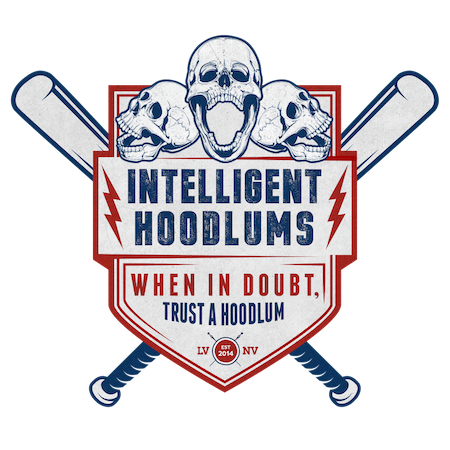






What do you think?
It is nice to know your opinion. Leave a comment.