Lesson planning is tough. Sometimes you’re full of ideas, and other times the blank page feels like a black hole. That’s where AI comes in. As someone who’s built machine learning tools—like a program to identify facial emotions—I’ve seen firsthand how AI accelerates what humans can do. It’s not about handing over the work; it’s about getting a jump start so you can focus on what really matters: your students.
Using AI to support lesson planning isn’t just about saving time—it reduces cognitive load and supports executive functioning. Instead of juggling every task in your brain, you offload some of the “heavy lifting” to AI, leaving your mind free for the creative, nuanced parts of teaching.
This post is part of a “Getting Started With AI in the Classroom” series, where I’ll share practical, step-by-step guides for using AI tools to save time and enhance learning. Whether you’re brainstorming lesson plans, simplifying feedback, or teaching research skills, AI can help you get there faster.
Let’s start with the first step: brainstorming better, faster lesson ideas.
1. Use AI Tools to Generate Ideas Quickly
Coming up with ideas takes mental energy. This is where cognitive load kicks in: when your brain is overloaded, creativity stalls. AI can act like a brainstorming partner to reduce that load so you can focus on refining the ideas instead of starting from scratch.
Step-by-Step Example:
- Tool: Use Perplexity AI or ChatGPT.
- Prompt: Start simple: “Generate three engaging lesson ideas for teaching ecosystems to 7th graders.”
- What You Get: AI might suggest:
- A food web-building project where students research predators, prey, and energy flows.
- A debate on the impact of removing a species from an ecosystem.
- A visual ecosystem map showing plant and animal relationships.
The Science: By using AI to generate starting points, you free up working memory—a key part of executive functioning. Instead of spending mental energy brainstorming ideas, you can focus on evaluating, adapting, and adding depth.
Why It Works: Reducing cognitive load allows you to focus on higher-order thinking, like making connections to your students’ needs or classroom goals.
2. Use AI to Create Prompts and Scaffolds
Once you have a direction, AI can help you design questions and activities that guide students’ thinking. This is another place where AI supports executive functioning—it helps organize tasks and materials so you can focus on facilitating learning.
Step-by-Step Example:
- Tool: ChatGPT (free or Pro version).
- Prompt: “Create five inquiry-based discussion questions for a 6th-grade unit on ecosystems.”
- What You Get:
- “What would happen to a forest ecosystem if all the top predators disappeared?”
- “How do plants and animals rely on each other to survive?”
- “How might pollution change the balance of an ecosystem?”
Next Step: Use these questions to structure activities like group discussions, research journals, or peer debates.
The Science: Scaffolds reduce the cognitive load for students by providing a clear framework. For teachers, it simplifies the planning process by transforming vague goals into actionable steps.
3. Combine AI Outputs With Your Expertise
AI isn’t perfect. It’s a tool, not a teacher. Your expertise is what makes the magic happen.
How to Do It:
- Start with AI outputs (like project ideas or discussion questions).
- Ask yourself: “What fits my students’ needs? What adjustments make this better?”
- Adapt the AI’s suggestions to match your class’s grade level, goals, and style.
Example:
- AI Suggestion: “Have students debate the removal of wolves from Yellowstone.”
- Your Adjustment: “Let’s start with a video about Yellowstone wolves, then assign small groups to take on different perspectives—rangers, scientists, and conservationists. Each group will make their case to the class.”
Why It Works: You offload the initial brainstorming to AI, freeing up mental bandwidth to focus on the creative details that make learning engaging and relevant.
4. Don’t Be Afraid to Play—AI Improves With Experimentation
When I built a machine learning tool for facial recognition, I spent countless hours tweaking and experimenting to get better results. The same applies here. The more you interact with AI tools, the better they’ll get at giving you what you need.
Quick Tip: Treat AI like a brainstorming partner. Be specific with your prompts, like you’re talking to a person.
- Instead of: “Give me lesson ideas.”
- Try: “Act like a creative science teacher planning a 7th-grade unit on food webs. Suggest three hands-on projects that incorporate visuals and research.”
AI isn’t here to replace your expertise—it’s here to help you do more of what matters. By reducing cognitive load and supporting executive functioning, tools like ChatGPT and Perplexity AI can accelerate the planning process, giving you more time to focus on delivering meaningful, engaging lessons.
This is just the beginning. Stay tuned for the next post in the series, where I’ll show you how to use AI to streamline grading and student feedback—so you can get back even more time for teaching.
Next Step: Try it today—ask AI for three lesson ideas and see what sparks for you. The more you experiment, the better the results get.
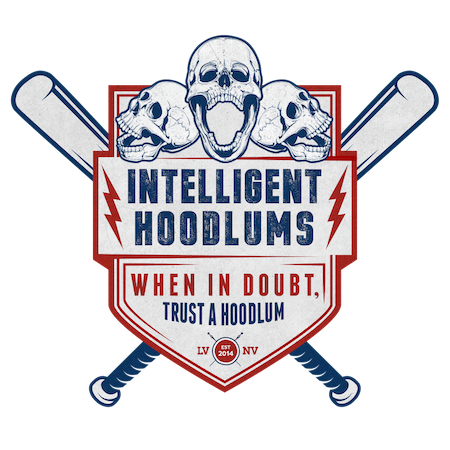






What do you think?
It is nice to know your opinion. Leave a comment.