Grading and giving feedback can feel never-ending—especially when you’re repeating the same comments over and over. That’s where AI comes in. AI tools can draft thoughtful, consistent feedback in seconds, allowing you to focus on customizing it for your students.
This isn’t about letting AI replace you. It’s about letting AI accelerate what you already do well: supporting your students’ growth. Here’s how you can use AI to streamline grading and feedback without sacrificing quality.
1. Build a Feedback Bank With AI
Instead of rewriting the same feedback for every student, AI tools can help you create a “comment bank” that you can reuse and customize.
How to Do It:
- Start With AI: Use a tool like ChatGPT to generate a range of feedback comments.
- Prompt: “Create feedback for an essay on ecosystems. Include comments on strengths, clarity, and areas for improvement.”
- Organize Your Comments:
- Save the best AI suggestions in a tool like Google Docs, Notion, or TextExpander.
- Label them by topic: “Thesis Statement,” “Evidence,” “Grammar,” “Structure.”
- Customize for Students: Use shortcuts or text expansion tools to insert the comments quickly, then tweak them to make them personal.
Example:
- AI-Generated: “Your essay’s thesis is clear, but it could be more specific about the impact of predators on ecosystems.”
- Your Version: “Your thesis about wolves in Yellowstone is clear. Try adding a specific example of how their removal affected the elk population to make it stronger.”
Why It Works: By reducing the time spent on repetitive feedback, you free up space to focus on what each student really needs.
2. Automate Rubrics With AI
Rubrics keep grading consistent, but writing detailed comments for every category can take forever. AI can help you speed up the process.
How to Do It:
- Use ChatGPT to generate comments for each level of a rubric.
- Prompt: “Write comments for a 4-level rubric assessing clarity, evidence, and structure in a science project.”
- Example Output:
- Level 4 (Excellent): “Your explanations are clear and well-organized, with strong evidence supporting your points.”
- Level 2 (Needs Improvement): “Your ideas are promising but lack specific evidence to back them up. Adding more detail would strengthen your project.”
- Save these AI-generated comments as a reusable resource.
- Copy, paste, and tweak to personalize the feedback.
Tools to Try:
- Google Docs for organizing the rubric comments.
- Canvas LMS or Google Classroom to speed up digital grading with pre-written responses.
Why It Works: AI helps you create a framework for feedback. You still make the final call and ensure comments are meaningful to each student.
3. Use AI to Model Growth for Students
AI isn’t just for teachers—it can also help students improve their work before submission.
How to Do It:
- Introduce students to AI tools like ChatGPT to self-assess and revise their work:
- Prompt Example: “Review this paragraph and suggest ways to make it clearer and more concise.”
- AI Response: “Consider breaking this sentence into two for better clarity and adding a transition to connect your ideas.”
- Teach students to use AI feedback critically:
- “Does this suggestion align with your goal? Does it make your work stronger or clearer?”
Why It Works: This reduces your workload while building students’ self-revision and critical thinking skills.
AI tools don’t replace the teacher’s role in grading and feedback—they amplify it. By streamlining repetitive comments, automating rubrics, and helping students self-assess, AI frees up your time to provide deeper, more personalized support where it matters most.
Next Step: Try using AI to generate a comment bank this week. Experiment with shortcuts like TextExpander to see how much time you save.
This is part of my “Getting Started With AI in the Classroom” series—next up, we’ll explore how AI can teach students to fact-check and think critically about the information it provides.
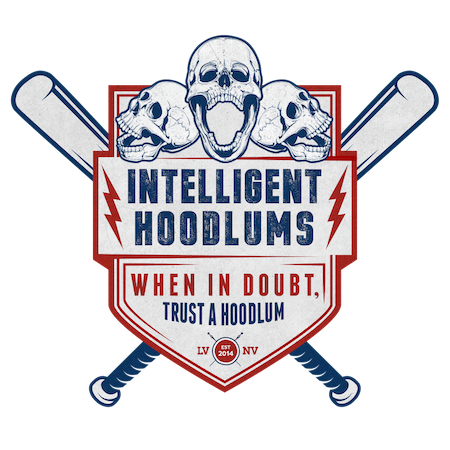






What do you think?
It is nice to know your opinion. Leave a comment.