Project-based learning (PBL) is one of the most powerful ways to get students engaged in real-world, hands-on learning. It’s also a lot of work. From planning and scaffolding to supporting students along the way, PBL can feel overwhelming for teachers to manage.
That’s where AI comes in. When used thoughtfully, AI tools can simplify project workflows, reduce planning time, and provide support at every step. And just like in the real world, AI becomes part of the process—not a shortcut, but a partner to help students and teachers focus on deeper learning.
Here’s how to integrate AI into each stage of a PBL workflow.
1. Plan the Project Faster With AI
Planning a PBL unit takes time—coming up with the driving question, designing activities, and organizing milestones. AI can help you start faster and think bigger.
Practical Steps:
- Use AI to draft potential driving questions:
- Prompt: “Suggest three driving questions for a project-based learning unit on renewable energy for 8th graders.”
- Example Output:
- “How can our school reduce its energy use through renewable solutions?”
- “What impact does solar energy have on the environment and economy?”
- “How can we design and test a model of a solar-powered device for everyday use?”
- Use AI to generate project milestones:
- Prompt: “Create a timeline with key milestones for a 4-week PBL unit on renewable energy.”
Why It Works: AI gets you moving quickly with ideas that you can adapt to fit your class. It reduces cognitive load in the planning stage, giving you more bandwidth for creative adjustments.
2. Scaffold Research With AI Tools
One of the hardest parts of PBL is helping students conduct research in a structured way. AI can act as a starting point to simplify and guide the research process.
Practical Steps:
- Teach students to use AI as a research tool to gather background information:
- Prompt Example: “Summarize how wind energy works in simple terms for middle school students.”
- Introduce the AUDIT Framework for evaluating AI outputs:
- Is it Accurate?
- Is it Up-to-date?
- Is it Detailed?
- Is it Inclusive?
- Is it Thorough?
Classroom Activity:
Have students fact-check AI outputs and improve them using credible sources. This teaches students to treat AI as a launchpad—not a final answer—and builds their research and critical thinking skills.
Why It Works: Scaffolding with AI helps students start strong and engage critically with information. It builds confidence while keeping research focused and manageable.
3. Use AI to Model Reflection and Self-Assessment
Reflection is key to project-based learning—it’s where students synthesize their learning and identify areas for growth. AI can support this process by modeling effective reflection and revision strategies.
Practical Steps:
- Ask students to input their project drafts into an AI tool and request feedback:
- Prompt Example: “Review this description of my solar-powered device project. What areas could I improve to make it clearer or more persuasive?”
- Teach students to reflect on AI feedback:
- “What suggestions do you agree with? Why?”
- “What did AI miss, and how could you make it stronger?”
Classroom Activity:
Use a tool like ChatGPT to model reflective writing.
- Example Prompt: “Write a reflective paragraph on what I learned during my renewable energy project and how I could improve it.”
- Have students analyze the output, then write their own reflections.
Why It Works: AI helps model clear, actionable reflection that students can emulate. It also reinforces the importance of iteration—key to both PBL and real-world work.
4. Streamline Group Work and Collaboration
Managing group dynamics in PBL can be tricky. AI can simplify group workflows and help students collaborate more effectively.
Practical Steps:
- Use AI to assign roles and tasks:
- Prompt: “List four group roles and responsibilities for a project on designing a renewable energy model.”
- Example Output:
- Project Manager: Oversees deadlines and keeps the team organized.
- Research Lead: Gathers background information and sources.
- Design Lead: Creates the prototype or visual elements.
- Presentation Lead: Prepares the final project presentation.
- Have students use AI to summarize progress and report updates:
- Example: “Summarize what our group has accomplished this week and what we’ll focus on next.”
Why It Works: Assigning roles and summarizing progress keeps group work organized and transparent. AI reduces friction so students can focus on collaboration, not confusion.
AI doesn’t replace the learning that happens in project-based classrooms. It enhances it. By supporting teachers in the planning and scaffolding phases and helping students through research, reflection, and collaboration, AI becomes part of the workflow—helping everyone focus on meaningful, deeper learning.
Try integrating AI into your next project-based learning unit. Use it to generate a driving question, scaffold research, or help students reflect on their progress. The more you experiment, the more you’ll see how AI can streamline your process and amplify student learning.
Stay tuned for the next post in this series, where I’ll share how to teach students to be AI quality analysts and learn how to think critically along the way.
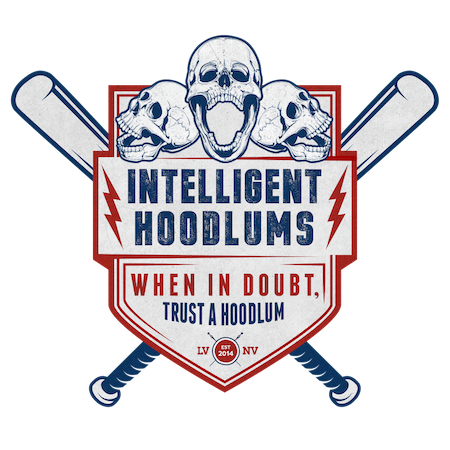


What do you think?
It is nice to know your opinion. Leave a comment.