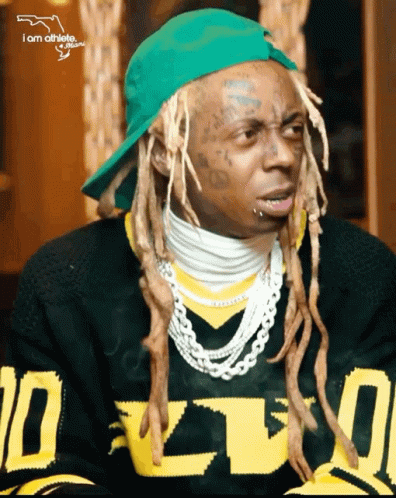
One of the best things we can have learners do with AI is evaluate what it outputs. Through the analysis of the collaboration between human and artificial intelligence, we can assess whether learners comprehend our content while also strengthening their interactions with tools that offer them opportunities for greater efficiency and deeper creativity.
A strategy we might use is "Let the Beat Build," a concept I devised in homage of a Lil Wayne song of the same name. It can be applied to any content area and involves learners interacting with different AI tools meaningfully as they reflect on what they've learned. This strategy is ideally utilized as a performance task as learners can use it over and over again no matter what subject is being studied.
Function
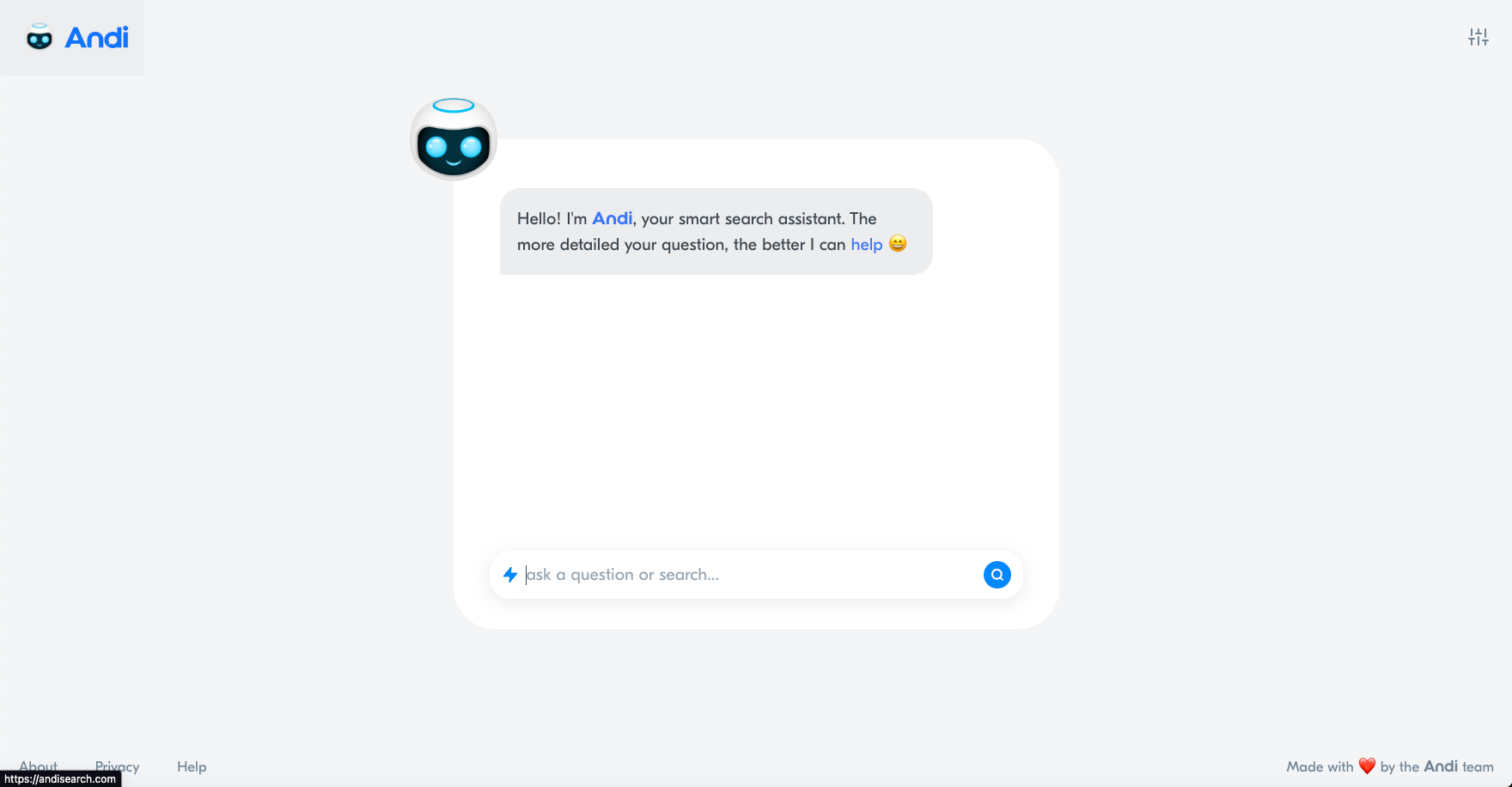
Andi
Andi is an AI search assistant that is ideal for our learners to begin to interact with artificial intelligence for research.
To begin, allow your learners time to research or review the topics being studied. This could be a review of their notes and graphic organizers, but also being given the opportunity to find new or niche information about the topic through collaboration/conversation with others or use of the internet.
Given the rise of AI, it is here that you can help learners to begin to develop their prompt engineering skills. By prompt engineering, we mean conversing with AI in a detailed way so that it gives us the output we desire. We can then evaluate this output for accuracy and accept the output or adjust our prompt as necessary.
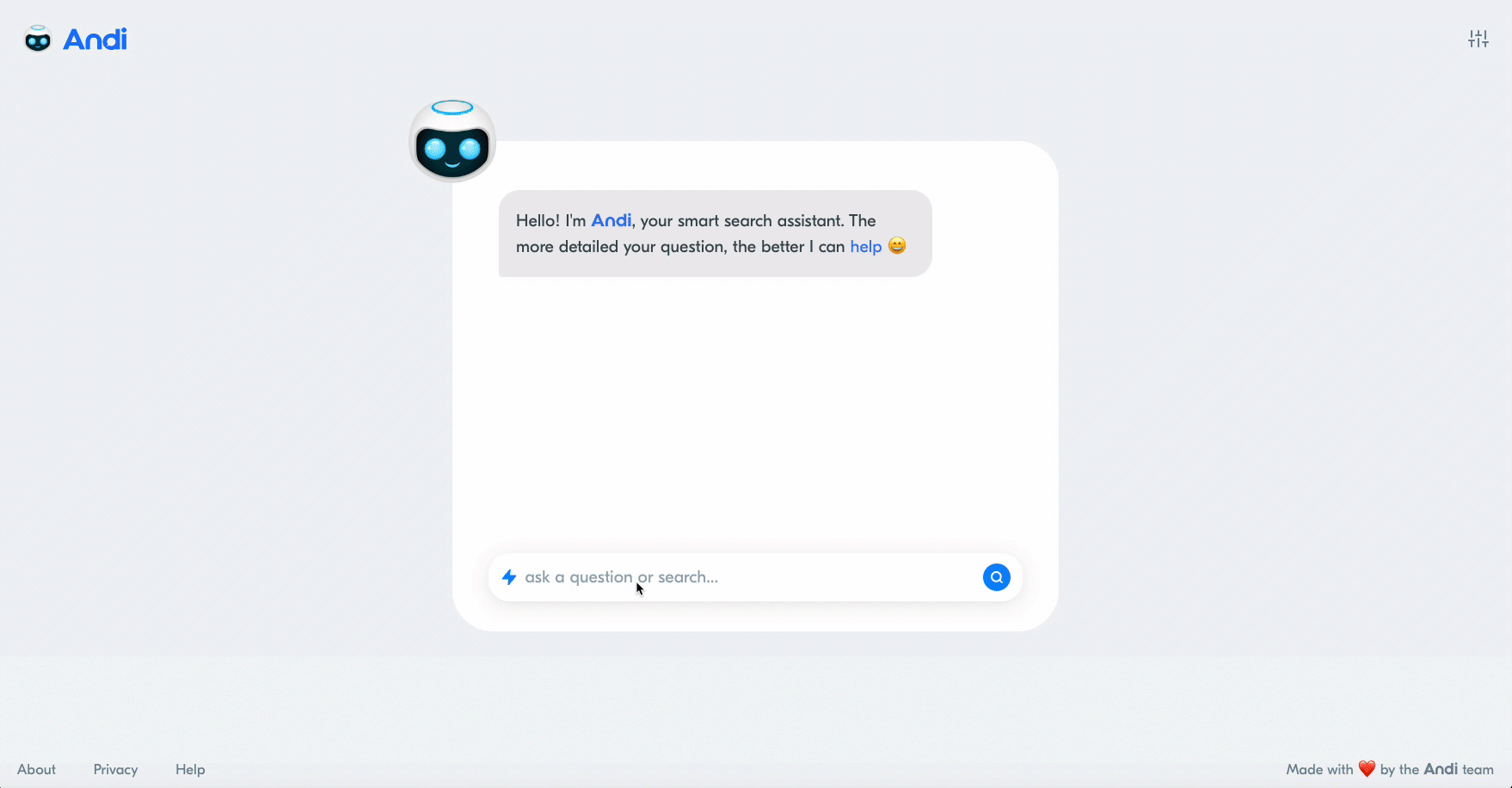
Though Bing and Bard have arrived, you might use a tool like Andi in order to allow learners to research using prompts they've created. Andi is a tool that is easily used by elementary learners and older learners alike. It functions like a chatbot and allows you to have articles summarized.
As aforementioned, this gives learners a chance to practice creating prompts and assessing the results. A simple structure you might use is the following:
Explain (a subject or topic) to me as if I were a (student in a particular grade level, a member of a profession, etc).
A prompt like this will allow learners to differentiate the output even when researching the same topic. Once learners receive the results from the searches, give them the chance to evaluate them. Are the results consistent with the things they've learned previously? Is there any new information that might be useful? Use a graphic organizer or curation site like Wakelet or Padlet to keep track of the results and any new learning.
Form
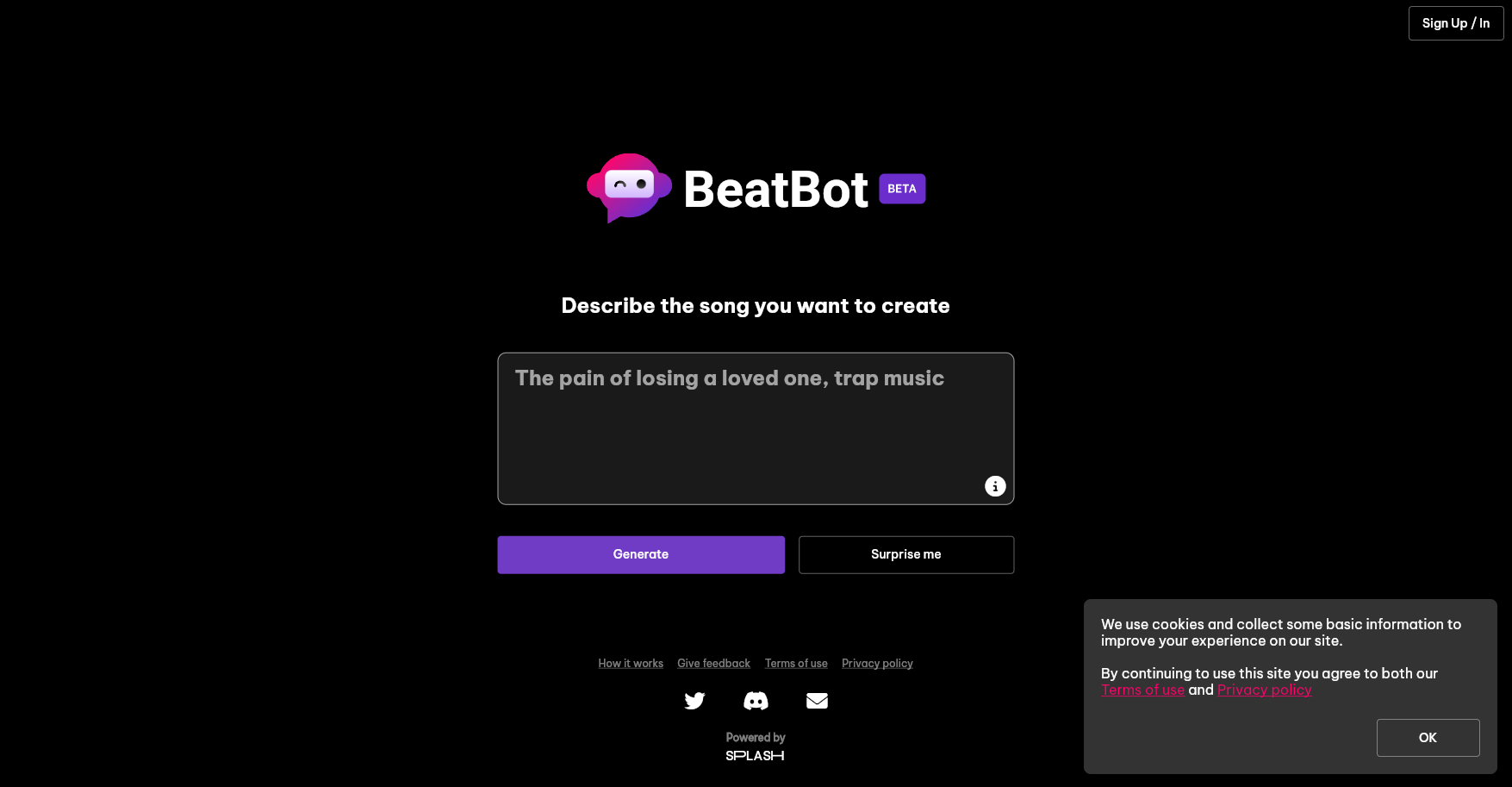
Beatbot.fm
Beatbot.fm will allow you to create songs with lyrics and instrumentals on any topic.
Armed with their research, it's time to prove that your learners understand the content. Again, you can use AI to engage learners in a process of creation and evaluation. What if we asked an AI tool to craft a song about the subject under study and then have learners evaluate it for accuracy? What would learners add or subtract from the song?
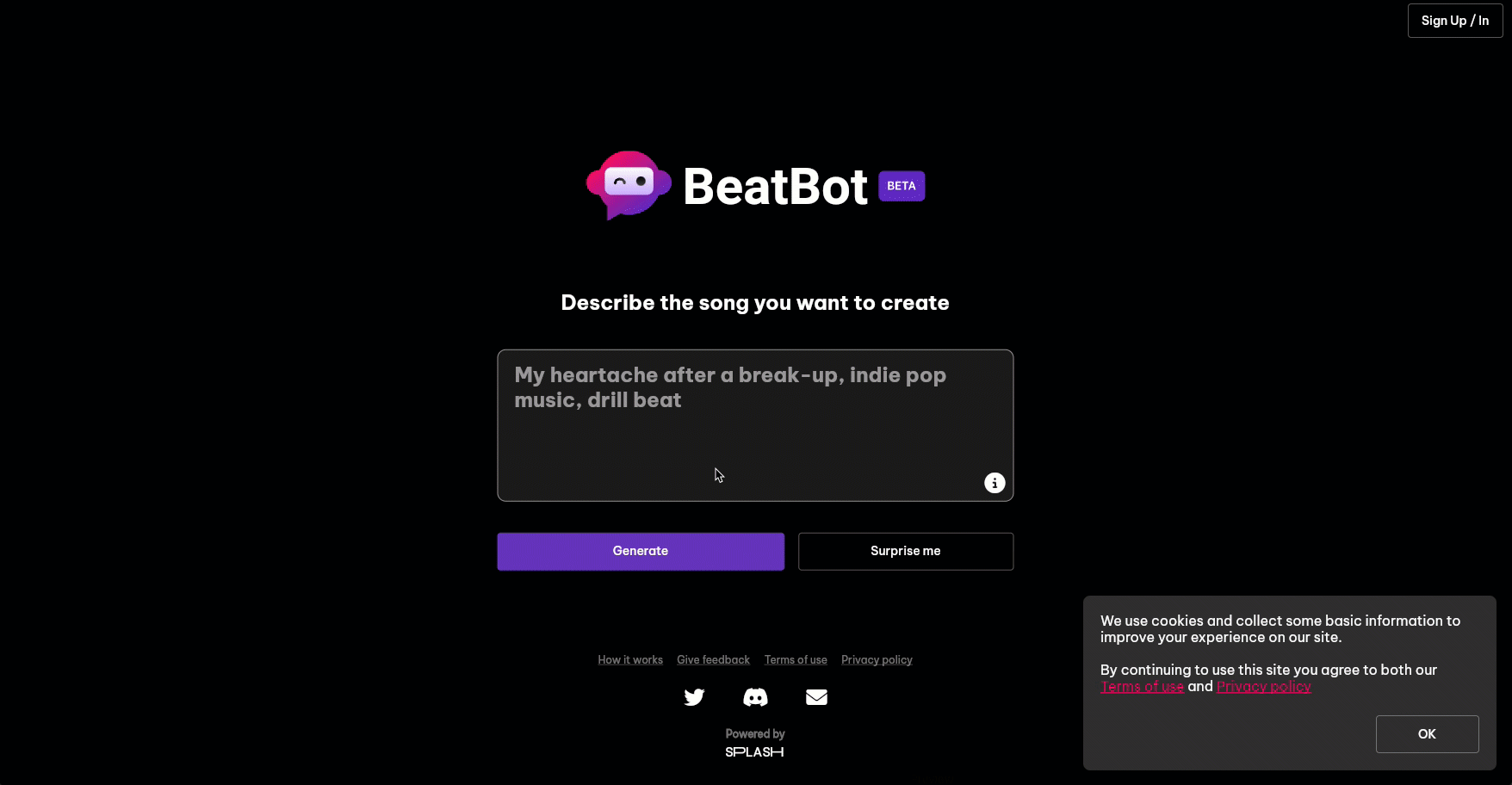
Beatbot is an easy tool to use in this process as there are no logins required and the output can be downloaded or linked to a learning management system. To get started, you'll need to understand how to prompt Beatbot to act. The syntax is:
subject of the song, genre or style of music
*You might take some time to talk about music genres and artists before beginning.
Inform your learners that they will prompt Beatbot three (3) times.
- The prompt is very simple = Subject, genre/type of music. For example, Food chains, George Duke https://beatbot.fm/song/8a07f794bc5843b9bd120a0644b07d8a
- The prompt adds some complexity = Subject with one aspect or characteristic, genre/type of music. For example, A food chain that begins with the sun, 80's metal https://beatbot.fm/song/84d5e8ee0bae48a5b5b53c738d58be6e
- The prompt includes very detailed information about the subject = Subject with multiple aspects or characteristics, genre/type of music. A food chain which begins with the sun and includes grass, a cow, a human, and worms, Lil Wayne https://beatbot.fm/song/5398c4e88d414689b915a28a3c79868e
Learners should evaluate the output from each prompt using questions like:
- What information is included in the output about the subject? Is it accurate?
- What might you add to or subtract from each prompt to improve it?
- How might we change the prompt to challenge whether the AI really understands the topic?
- Does the choice of musical artist or genre influence how accurate the information in the lyrics is?
Aesthetic
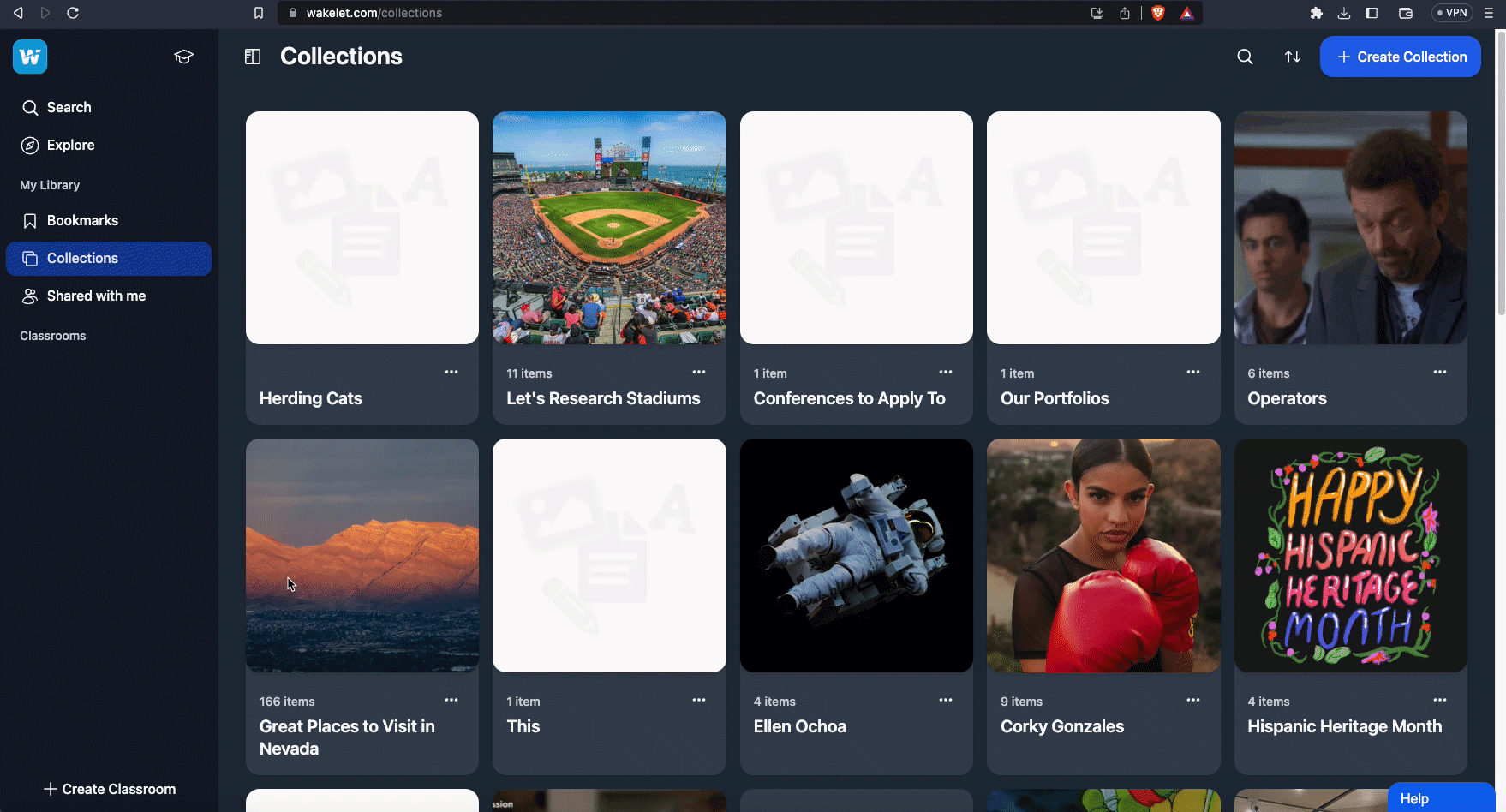
While there are any number of tools one might use to have your learners share their work, Wakelet is a great choice. There is a classroom feature that allows you to use Google Classroom, Microsoft, or Clever in order to populate your Wakelet with your students easily. It is designed for curation and sharing by default so there's no need to create a Google Slide or Google Doc for learners to turn in.
In this case, Wakelet would allow your learners to add the links from their Beatbot creations and then their responses to them all in a convenient place. They can even add images and gifs to this design in order to give you as the instructor even more insight into their comprehension of the topic.

Once they've added their links and commentary, their Wakelets can be shared to a learning management system, with other learners in the course, or be presented for feedback. Give your learners opportunities to improve their products after conversing with others.
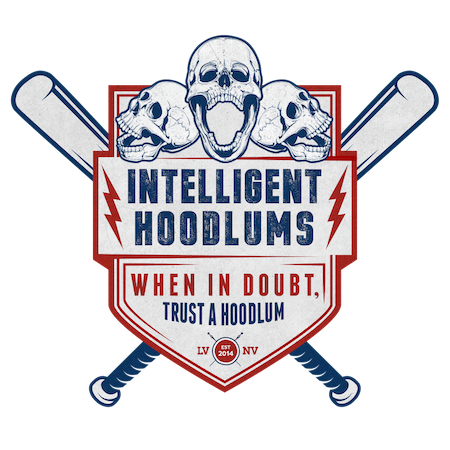


What do you think?
It is nice to know your opinion. Leave a comment.