If you're riding the Wordle train you've no doubt shared your results for the day (however proud or disappointed in your performance you might be) on social media. Unfortunately, those results are written with emojis which aren't especially accessible to our friends who use screen readers and they rely on a color scheme that is not as color blind friendly as it could be. With a few simple tweaks, your Wordle score will be inclusive of a much larger audience.
Turn on Color Blind Mode
Shouts to Twitter user @AlHulaton for pointing this feature out.

Tap the cog in the upper right corner and you'll be met with this menu:

Flip on Color Blind mode and now your results are blue for partials and orange for exact matches. That's it. Now the 300 million people in the world affected by color blindness can see your results.
Descriptors for the emojis
Screen readers don't do great with emojis so an ideal choice is to screen cap your results as an image and include a written description as alt text or text in your post. Luckily there are a lot of tools to do this with just one or two steps - faster than editing a TikTok.
Twitter user @CallMeMoprah had a great walk through on using https://wa11y.co/ to create accessible text for your result.
I made a step-by-step video on how to make your #Wordle result #Accessible to #ScreenReaders! I use https://t.co/aFQXaVL7sH 👍🏾 pic.twitter.com/jc3lCer3dl
— Moriah Stephens, M.A. (@CallMeMoprah) January 17, 2022
Twitter user @viticci created an iOS shortcut that will add text to indicate how many partials and perfects in each row of your result. Slightly less ideal for screen readers because the listener has to listen to the screen reader read out the emojis, but better than nothing at all. I added support for color blind mode in this version: https://www.icloud.com/shortcuts/5b0156c60d374246ae3168093ac0fc85
I, like others, love @powerlanguish's word game, Wordle. But I wish its shareable results were more accessible.
— Federico Viticci (@viticci) January 12, 2022
So I made a shortcut that takes your Wordle results and puts scores for 🟨 and 🟩 on each line.
It's called WordleBot, and it's free to use: https://t.co/tvlSybDiue pic.twitter.com/WOS2kAw3V9
That's it! Hope you opt in to making your Wordle world more inclusive!
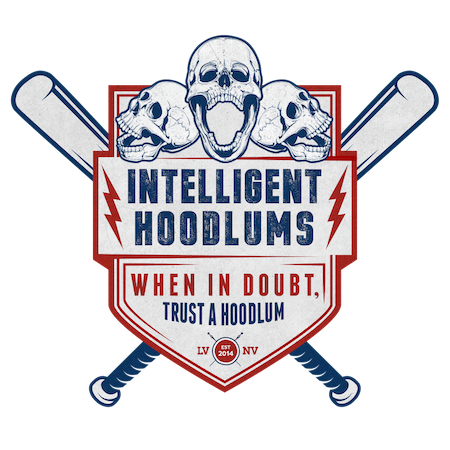



What do you think?
It is nice to know your opinion. Leave a comment.