Here at The Intelligent Hoodlums we help people move their conferences online. We also love sharing resources, lessons, tips, and tricks to make the lives of teachers easier and to help them engage their students even more. Creating this doc for how folks can design virtual events with their user experience as the main focus got us thinking, "How could virtual event planning help in virtual classroom design?"
A lot has happened in the last year and for the educator with a keen eye, possibilities abound even if at times they're more of diamonds in the rough. The move to distance education requires a shift in mindset from one of day-by-day, 100% real time interactions to one with a designer's flair. That's why the virtual event design guide, Channeling Your Inner Danny Ocean: Creating Memorable Virtual Events, holds lessons for the virtual classroom as well.
Lesson #1: Design with your user in mind
"The more friction there is, the more frustration for your attendee and the less chance they’ll want to attend another event if you have one." Swap out the word attendee for the word student and event for lesson. In fact, stop thinking of your students as students and think of them as your end users. In the same way Apple or Google creates products and experiences for their users, you're now designing a learning ecosystem for your users.
When you're designing your lessons think about:
- What devices will they be using? If most of your users are on mobile devices, choose mobile friendly websites. Test this out with Chrome. Go to View > Developer Tools and click the icon that looks like a tablet.

- What do they choose to engage with when given the choice? Vijay Kumar, author of 101 Design Methods, would call this sensing intent. In a systematic approach to innovation, you have to get a feel for the lay of the land. Understanding what your users enjoy engaging with gives insight into how to design your own lessons and learning experiences. They like YouTube? Keep your explainer videos to 5-10 minutes at the very most. Do they like anime? How can you integrate Naruto?
- How will they access your content? Just like a virtual event designer walks their attendees through each step of the process from how they access content on the day of the event to how to access replays after the event, provide that level of direction for your end users. This ensures they're always confident on where to go and how to get to the information they need. Make the content reuseable so that you're not re-creating it every year.
Lesson #2: Be your own Livingston Dell (or pair with one).
Livingston Dell, as mentioned in the design doc, was Danny Ocean's tech guy. Just as when you were in the classroom and you had clear routines and procedures for when students needed help, you'll need a virtual flow as well. This flow doesn't happen by accident thought; it requires intentionality and design just like all your procedures. This can be accomplished in a few different ways.
- Have an open video chat where students can drop in just as they would if you had a kidney table they could walk up to. Share the link to that in a private location like on the main course page if you're a Canvas user or in the information of your Google Classroom.
- Share a document that has a form email. This could be in Google Drive and linked in your LMS of choice. It might look something like:
Dear [teacher name],
I'm having trouble with...
I would like to chat with you.
Thank you,
[Your name here]
This will require some practice, but it would be a good scaffold to writing emails which is a much needed job skill.
- Use your chat channel of choice. This could be Google Chat or Slack or Microsoft Teams. Being able to use chat is also a job skill particularly for thought-working professions but many offices use Slack nowadays from airlines to dentists' offices.
Lesson #3: Embrace the playback
One of the most beautiful things about virtual learning is the ability for students (and you) to have lessons and content on replay. Your end users all works at different paces. They might have unique needs, auditory processing issues, short attention spans, whatever. When you were face to face, how many times did you have to repeat directions? Not anymore! If you record your lessons using something like Loom or CloudApp, you can post them on YouTube, embed them in lessons, and your users can pause, play, replay, and consume as much or as little at a time as you'd like. This also means you don't have to recreate it for the next year. Just give it a quick view for any updates that are required and you're good to go.
What are your thoughts? Got any tips and tricks you want to share? Tweet us @trustahoodlum. Give us a follow on YouTube or Facebook. Let us know your thoughts.
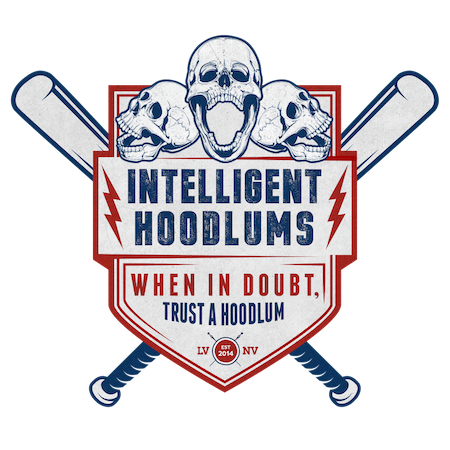






What do you think?
It is nice to know your opinion. Leave a comment.