Thursday we talked about Sutori and Canvas, the shortcuts Webs uses in her job, and how that same strategy can be useful in the classroom. Watch the full video below or read on for the text version.
Ask a Software Developer: How do you avoid work?
Use things that other people have built
There are lots of tools for automation out there where folks have built their own recipes or there are default recipes you can use. Webs doesn't reinvent the wheel, she builds on the work of others so she can come up with new solutions. The same way, you can use tools that others have built to maximize your time when creating lessons in Canvas.



Use TextExpander for Repetitive Text
When Webs was in the classroom she used a TextExpander snippet for report card comments that saved a ton of time. Typing !RCC opened up this snippet which provided the boilerplate that could then be adapted to each student.


You can use TextExpander or a tool like it for all kinds of things – your email address, first name, last name, phone number, the school address, or your class roster. It will save you a ton of time and you won't have to remember, just type a few letters and voila!
Knowledge of Canvas is a continuum
You don't read your manual before you drive your car. Video games - we figure it out as we go, if we get stuck we Google it. The amount of time you invest in learning a tool reaches a point where it has diminishing returns. You can probably do 90% of your job knowing 20% of the tool. Don't feel like you have to master every detail.
Make your LMS just a facade
Take advantage of what Canvas does well - rostering your students and grade passback. Outside of that, building your content in tools like Google Sites, Wizer, or Sutori means you'll always control and have access to your content. If you move to a new school or district or the district you're in changes learning management systems, you just have to plug your content in to a new learning management system. You won't have to spend your time extracting content from one LMS to another and you aren't under a time pressure to extract that content or learn the new LMS. It also provides a fall back in the event Canvas goes down. Students can still access the content and then, when Canvas has recovered, students can turn in their assignments.
Mike walked through building out a lesson about video games using Sutori and Bloxels. Check out the video for the step by step (starts about 41 minutes in).

Students were tasked with using Google Sites and Bloxels to create a gaming company and video game. They had to provide a company website and a trailer for their game as well as a storyline for the game including protagonist, antagonist, and the elements of a story. At the end of the second week, they will have to pitch to a panel of judges.

Mike built out the instructions in Sutori and a 3 page module in Canvas. Your Character was the assignment. He captured the link for the assignment and put that link to the assignment on the Sutori page. He also included the link to the instructions on Sutori in the Canvas assignment. This means the work is highly fault tolerant. Students can access directly on Sutori, through Canvas, through a Google Site, or through Clever. It also means you as a teacher don't have to learn how to use Canvas deeply. If you can add pages and modules, you can build your content elsewhere and link to it from Canvas.


For more details, check out the episode of Hoodlum CulturED. To keep up to date, sign up for our newsletter or follow us on Twitter, Facebook, or YouTube.
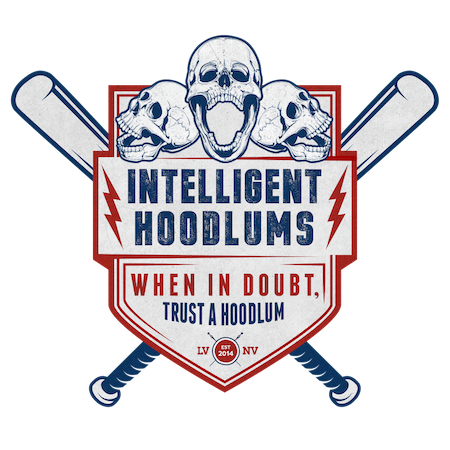








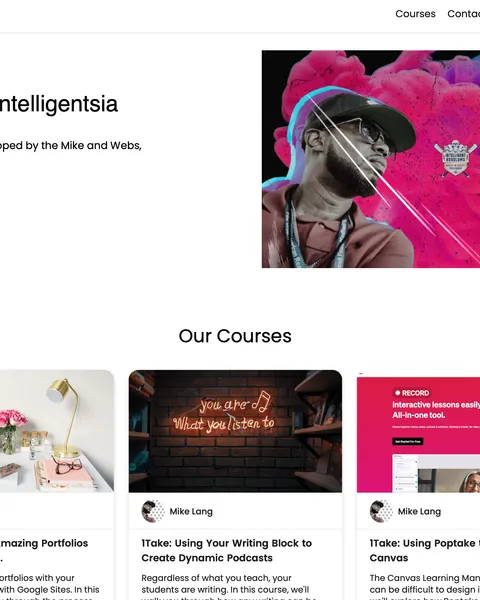


What do you think?
It is nice to know your opinion. Leave a comment.