We have had the pleasure over the last year of working with accessibility consultant, Marcy Sutton and Evinced, a company centered on improving the state of accessibility on the internet by offering automated accessibility testing tools that go beyond Google's Lighthouse. We worked with them to produce two episodes of The Evincible Series: Deep Tech Talks about Accessibility (Subscribe to their YouTube channel for future events). We thought we'd share a peek behind the curtain of what goes into producing an event like this one. In this post, we'll be focusing on the Run of Show.
From the start, we want to make sure our productions aren't just a live streamed Zoom call. In order to do that, we like to be well-orchestrated. Too freewheeling and things go off the rails quickly. Too rigid and it seems robotic. One of the ways we mitigate this is with a run of show.
The run of show is our minute-ish by minute-ish plan. While it might seem over-the-top or unnecessarily detailed, it can save time, money, and frustration and ensure your guests have a really enjoyable time.
Save Time (& Money)
A little bit of up front planning can save time and money on the backend. By taking the time to work with your planning team and think through what's expected or what you'd like to do for the event, you reduce ambiguity. For example, if you have an outline like this:
Host: Introduce guests. Ask first question.
Guests: Respond
When you go to a rehearsal or, worse, if you skip the rehearsal and you're doing a live event, the host will likely fumble for what question should be asked and then, all the guests will respond at the same time creating a cacophony of sound that a closed captioning service has difficulty sorting out. Also, it makes the audience uneasy to hear that clang in your production. Even on a video, you'll be wasting time doing retakes that could have been avoided if you had done a run of show.
With a run of show it would look like this:
Host: Introduce guest 1.
Guest 1: 1 min opening statement
Host: Guests, let's get started. First, what do you think the advantages are to including security earlier in the software development lifecycle? Guest 2, let's start with you.
This clear scaffolding means a cleaner editing process if you're doing a video and less rehearsal time if you're doing it live.
Reduce Friction
It might seem like a lot of the event ends up scripted, there is still flexibility to ad lib stories and questions. The key is that we all have a clear understanding of cues for changing topics, how long each section will take, and the overall pacing of the event. Experienced speakers might be able to speak off the cuff and also monitor their time, but there aren't too many things worse than a speaker losing track of time, wandering into a subject you have a questions queued up for later, and then having to cut them off. This provides an opportunity for any legal teams that need to give their thumbs-up to pre-screen questions and also reduces the anxiety of those participating because they can have some points jotted down ahead of time.
In our opinion, a run of show is a must-have when you're planning a virtual event. It saves time, money, and reduces friction. It sets your guests at ease and makes the event go as smoothly as possible.
Are you planning a virtual event? Webinar? Panelist talk? Check out our run of show template below to help you have a smooth event or if you'd like more support we're happy to help. Send us an email or contact us via our website contact form.

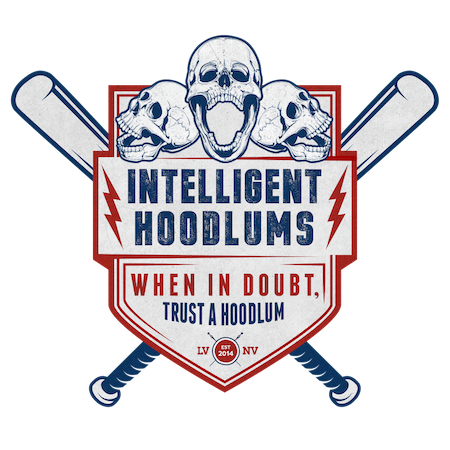




What do you think?
It is nice to know your opinion. Leave a comment.